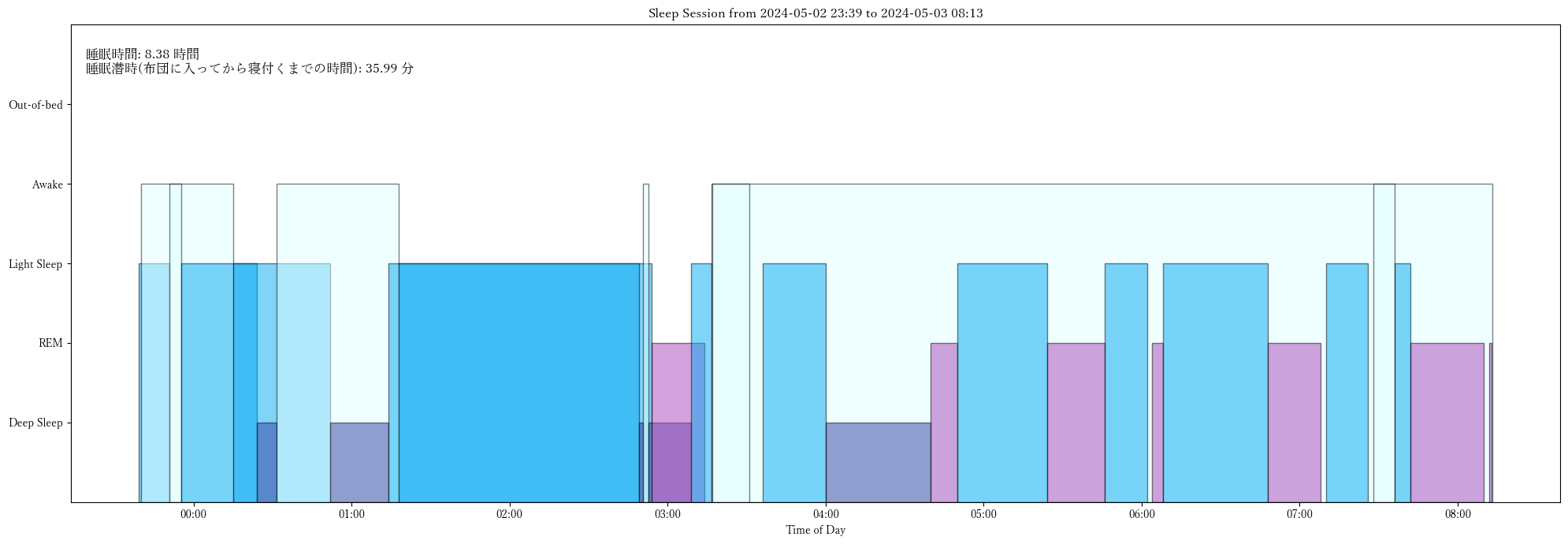[!Note] This Jupyter Notebook performs analysis in Japan Standard Time (JST). Please change the time zone as needed. (We’re sorry, but we can’t support changing the time zone.) We are considering creating an English version of the Jupyter Notebook (.ipynb) if there is sufficient demand.
Introduction
- In this notebook, we will analyze sleep data based on Google Fit data.
- Please download the data from Google Fit.
- If you prefer to analyze in Japanese, please use
/Sleep_Analyze_Notebook_JP_version.ipynb. - This notebook allows for seamless analysis even for users like the author who track sleep using multiple devices.
- Please run the cells one at a time, not all at once.
Data Analysis Flow
Import modules
Load data
(If manual sleep records exist) Select the dataset
(If necessary) Export the data as a CSV file
Visualize quarterly sleep records using an actogram
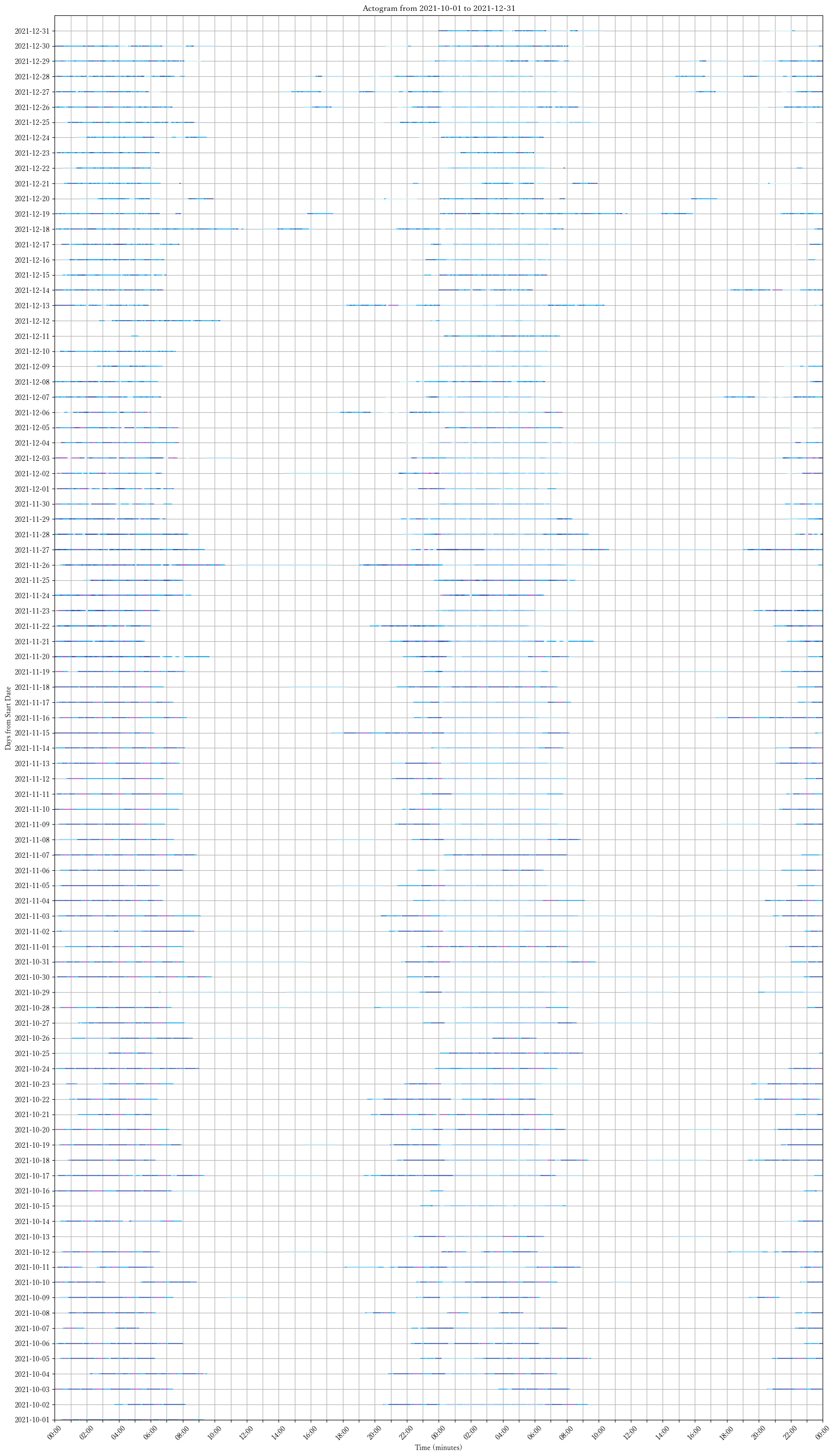
Quarterly statistics
Visualize sleep records for specific dates